Cloud for Beginners | AWS Cloud Practitioner Essentials Course | Part-4
Nephophilia Diary
I am on my journey to explore and deep dive into this fascinating cloud technology. I started to explore and understand the basic terms of cloud technology and came across the AWS Cloud Practitioner Essentials Course. The instructors in this course are Blaine Sundrud a Senior Instructional Designer, Morgan Willis a Senior Cloud Technologist and Rudy Chetty a Solutions Architect.
In the previous blog, we understood some of the fundamentals of Amazon EC2. In this blog which is Part 4 of my Cloud for Beginners Blog Series, we will understand more about Amazon EC2 Instance Types.

Do you remember the Coffee Shop analogy we used earlier to describe different roles and responsibilities when we started our journey? The Barista’s played different roles at the Coffee shop, Similarly, the EC2 instances also serve different kinds of Clients in the client-server model.
If we want to have a cafe that can serve a lot of customers, then we’re probably going to need multiple employees, right? And they can’t just be cashiers. We also need someone to make the drinks, someone to handle the orders, and maybe someone to do that cool latte art that our customers love so much. Like any business, there are a variety of tasks that need to be done, and they often require different skill sets.
If we want businesses to operate as efficiently as possible, it’s important to make sure that an employee’s skillset suits their role. In the same way that our coffee shop has different kinds of employees, AWS has different types of EC2 instances that you can spin up and deploy into your AWS environment.
Each instance type is grouped under an instance family and is optimized for certain types of tasks. Instance types offer varying combinations of CPU, memory, storage, and networking capacity, and give you the flexibility to choose the appropriate mix of resources for your applications.
The different instance families in EC2 are general-purpose, compute-optimized, memory-optimized, accelerated computing, and storage-optimized.
Let's look into each of them more specifically,
1. General-Purpose Instances

General purpose instances provide a balance of computing, memory, and networking resources. You can use them for a variety of workloads, such as application servers, gaming servers, backend servers for enterprise applications and small and medium databases
Suppose that you have an application in which the resource needs for computing, memory, and networking are roughly equivalent. You might consider running it on a general-purpose instance because the application does not require optimization in any single resource area.
2. Compute-optimized Instances

Compute-optimized instances are ideal for compute-bound applications that benefit from high-performance processors.
Like general-purpose instances, you can use compute-optimized instances for workloads such as web, application, and gaming servers.
However, the difference is compute optimized applications are ideal for high-performance web servers, compute-intensive applications servers, and dedicated gaming servers.
You can also use compute-optimized instances for batch-processing workloads that require processing many transactions in a single group.
3. Memory-optimized Instances
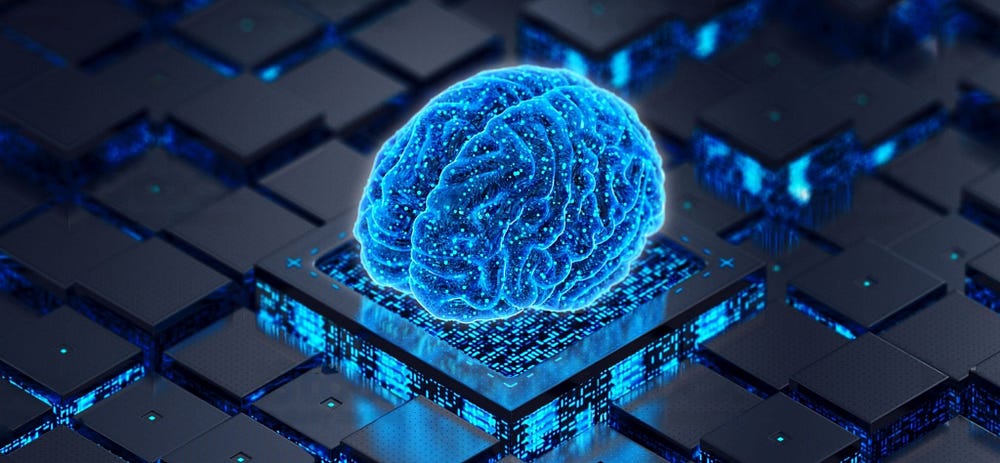
Memory-optimized instances are designed to deliver fast performance for workloads that process large datasets in memory.
In computing, memory is a temporary storage area. It holds all the data and instructions that a central processing unit (CPU) needs to be able to complete actions. Before a computer program or application can run, it is loaded from storage into memory. This preloading process gives the CPU direct access to the computer program.
Suppose that you have a workload that requires large amounts of data to be preloaded before running an application. This scenario might be a high-performance database or a workload that involves performing real-time processing of a large amount of unstructured data. In these types of use cases, consider using a memory-optimized instance.
Memory-optimized instances enable you to run workloads with high memory needs and receive great performance.
4. Accelerated computing Instances
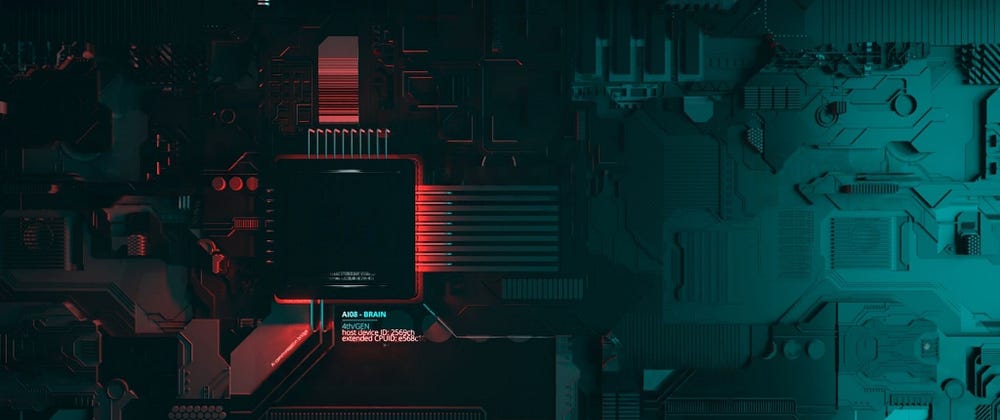
Accelerated computing instances use hardware accelerators, or coprocessors, to perform some functions more efficiently than is possible in software running on CPUs. Examples of these functions include floating-point number calculations, graphics processing, and data pattern matching.
In computing, a hardware accelerator is a component that can accomplish data processing sooner. Accelerated computing instances are ideal for workloads such as graphics applications, game streaming, and application streaming.
5. Storage-optimized Instances

Storage-optimized instances are designed for workloads that require high, sequential read and write access to large datasets on local storage.
Examples of workloads suitable for storage-optimized instances include distributed file systems, data warehousing applications, and high-frequency online transaction processing (OLTP) systems.
In computing, the term input/output operations per second (IOPS) is a metric that measures the performance of a storage device. It indicates how many different input or output operations a device can perform in one second. Storage-optimized instances are designed to deliver tens of thousands of low-latency, random IOPS to applications.
You can think of input operations as data put into a system, such as records entered into a database. An output operation is data generated by a server. An example of output might be the analytics performed on the records in a database. If you have an application that has a high IOPS requirement, a storage-optimized instance can provide better performance over other instance types not optimized for this kind of use case.
Now, if we map this back to our coffee shop, our cashier becomes a memory-optimized EC2 instance, baristas become compute-optimized instances, and our latte art employee is an accelerated computing instance type. And there you have it, EC2 instance types.
Thank you for reading my blog so far. Give it a Clap if you loved it and stay tuned for more blogs.
Also if you don’t know Coffee shop analogy we used in this blog you can refer to my First blog post.
To learn more about Types of EC2 Instances check-out the below link:
